UVIEW
Copyright (C)1999 by Doug Garmon
UVIEW is a utility for viewing and printing postscript files (.ps) created with UNFOLD.
UVIEW requires MS Windows 95/98/NT.
UVIEW is FREEWARE, and no restrictions are attached to it's use.
In some ways, UVIEW is superior to GSVIEW-- it allows faster zooming and panning, it's a much smaller download, and doesn't require a large or complicated installation with many fonts. Also, fonts in UVIEW have a background color (white) which makes them easier to read when overlapping lines. I will eventually add such a feature in pure postscript code, as it is very helpful. UVIEW is still in a very simple but useful form.
UVIEW also has limited capabilites for viewing Adobe Illustrator documents. Jump to see examples.
|
A sample .ps file displayed in UVIEW. The VERTs are labeled in blue and the sample intersects are in red. The BOUNDING BOX and SAMPLE LINES are grey. |
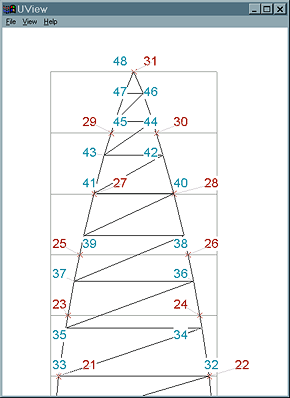 |
The mouse is used to navigate within the UVIEW interface.
| Left mouse click + drag |
Pan the display |
| Right mouse click |
Zoom in |
| Right mouse click + Shift key |
Zoom out |
FILE
| Open | Open a .ps file | ||||||||||||||||||||
| Properties |
|
||||||||||||||||||||
| Opens a Windows print dialog, prints the display. | |||||||||||||||||||||
| Exit | Quit UVIEW |
VIEW
| Reset | Resets the origin to the bottom left and the magnification to a reasonable value. |
HELP
| About | Displays a dialog with ABOUT info, and a short help message. |
NOTES:
- The SHOWPAGE cmd, which is optional but helpful when viewing files in GSVIEW, has no effect in UVIEW. You may include it or not, at your whim.
AI files are a relatively old vector file exchange format, but are useful because they can be either inported into graphics editors or dumped directly into a postscript printer or interpreter. UNFOLD tries to create a minimally compliant AI file as output.
To view a AI file, the dot suffix ".ai" must be replaced with ".ps" , or UVIEW's Open dialog will not display the file.
UVIEW can display a subset of AI commands. However, UVIEW will fail to clip paths and add patterns, and many of the font operators are unimplemented. I may address these shortcomings in the future IF it can be done without making VUIEW much slower AND if it can be done without a huge investment in time (clipping paths would be easy to medium-difficult, but the wxWindows graphics context does not include a matrix transformation or any mechanism for font rotation. This would require rendering to memory, rotating , then XORing the image to the screen).
Example .ps files included with the GHOSTSCRIPT distribution displayed on UVIEW:
 |
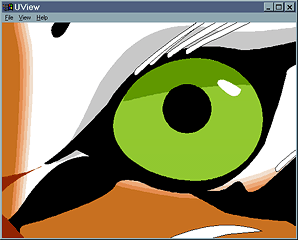 |
| golfer.ps | an extreme closeup of tiger.ps |
About UVIEW
UVIEW was created using the freeware EGCS 1.2 compiler (Experimental GNU Compiler System, which is basically GPP) for MSWindows (95 and above) systems. The GUI system used was wxWindows, a freely distributed, cross-platform C++ GUI library (I have looked at some MFC code, and it made me a little ill. Too many macros to suit me...). GPP is, well, legendary, and I can also highly recommend wxWindows.
UVIEW should run on MSWIN 95/98 and Windows NT, also.